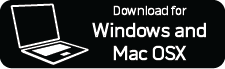Lifestyle systems using the accessory SoundTouch adapter will search for updates automatically upon opening the SoundTouch app. If an update is available, the app will prompt you to update.
Download the free SoundTouch app here:
- Provides step-by-step instructions to set up your SoundTouch system in minutes
- Easily browse Internet radio stations, your stored music library and popular music services like Spotify®, Pandora®, iHeartRadio™, SiriusXM, Deezer and QPlay. Music services may vary.
- Quickly set your favourite music as a preset – so you can access it effortlessly on any SoundTouch system or remote
- With multiple SoundTouch systems, stream different music in different rooms, play the same music in every room