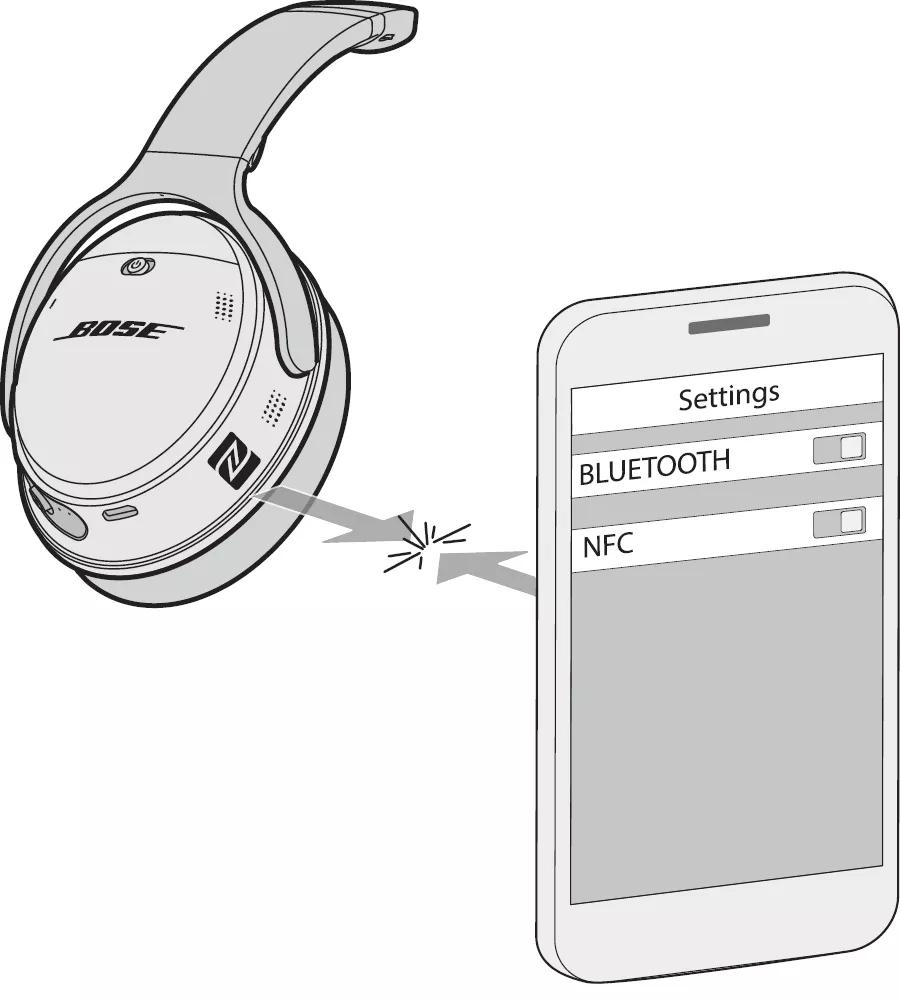Back to article
3348
Pairing a device via NFC
Your Bluetooth®-enabled mobile or audio devices can easily connect to your product via NFC (Near-Field Communication). Learn how to pair Bluetooth devices to your product.
To connect an NFC device:
- Power on your product
- On the device you want to connect, turn on Bluetooth® and NFC
- Briefly place the NFC touchpoint on the device to the NFC icon on your headphones
Tip: Most devices need to be unlocked to use NFC
Once connected, the Bluetooth light on your product glows solid white.
Was this article helpful?
Thank you for your feedback!