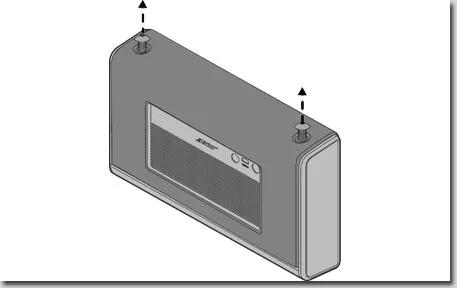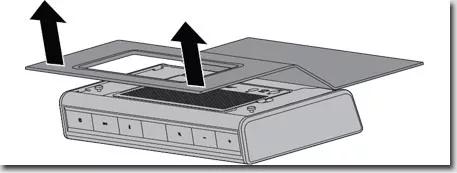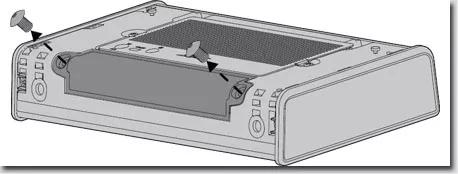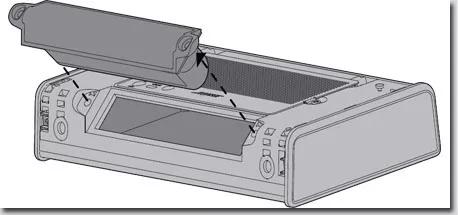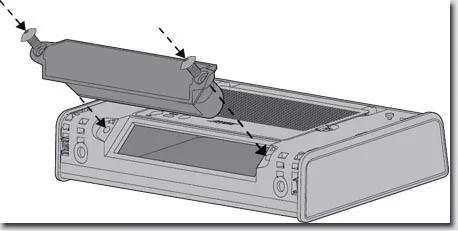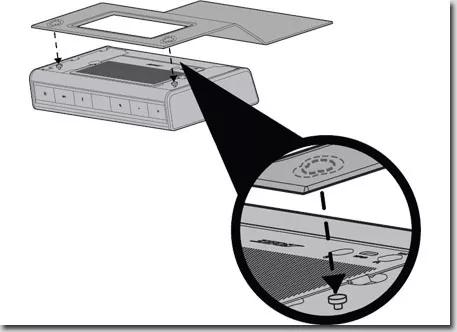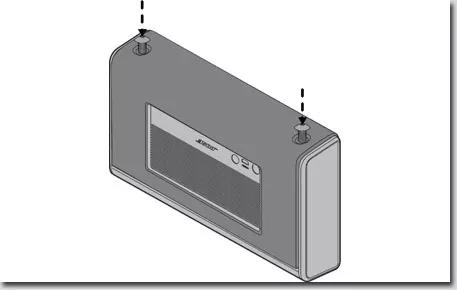Back to article
3345
Replacing the battery in your product
The battery in your product can be removed so you can insert a new battery if your battery weakens or dies. Find out how to access and replace the battery.
Attaching or removing the battery.
To remove the battery:
- Using the 2.5 mm hex wrench supplied with the replacement battery, remove the two screws at the bottom of the speaker
- Push up on the back of the cover until it slides up slightly
- Pull the cover up and away from the speaker back
- Using the 2.5 mm hex wrench, remove the two screws securing the battery (located near the bottom of the speaker)
- Pull the battery straight out of the speaker
- Replace the screws in the battery and tighten with the 2.5 mm hex wrench
- Align the holes inside the cover with the anchor posts on the back of the speaker, and press the cover into place
- Slide the cover down on the anchor screws until it stops
- Replace and tighten the screws in the bottom of the cover
Was this article helpful?
Thank you for your feedback!