Back to article
3348
Understanding LED indicator status lights and information
Find out what the LED indicator light on your product tells you about the status of your product.
Portable Home Speaker Power Light Status Indicators
| Power Light State | Indicates |
|---|---|
| Bright white | Speaker on Speaker fully charged (when connected to power) |
| Blinking white | Speaker is charging |
| Dim white | Speaker is in standby mode |
| Red and white blink | Slow charging. Connect a charger with a higher amperage rating It is recommended to use the included 3 Amp Bose charger |
| Red | Five to 10% battery charge level remaining |
| Blinking red | Less than 5% battery charge level remaining |
Portable Smart Speaker Light Ring Status Indicators
| Light Ring State | Indicates | |
|---|---|---|
| Pulsing white lights on top and bottom | 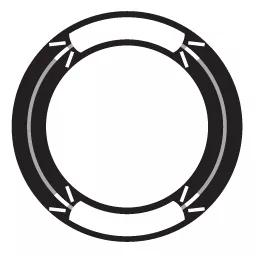 |
Connecting to a Wi-Fi network |
| White lights glow on top and bottom then fade to black | 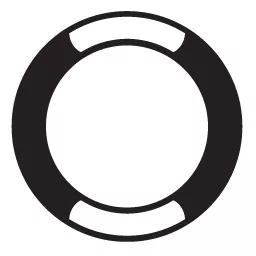 |
Connected to a Wi-Fi network |
| Two white lights glow on top and bottom | 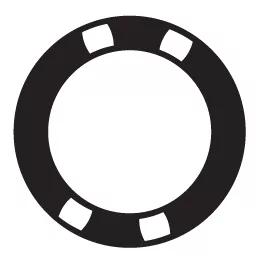 |
Audio playback is paused |
| White light fills clockwise | 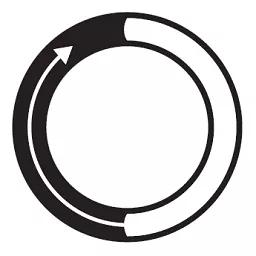 |
Volume level increasing |
| White light fades counter-clockwise | 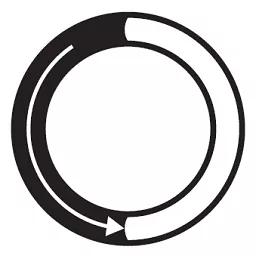 |
Volume level decreasing |
| One white light glows on top | 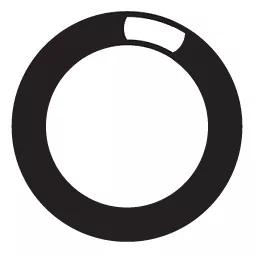 |
Speaker muted |
| Pulsing blue lights on top and bottom | 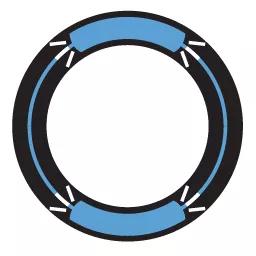 |
Ready to connect to a Bluetooth® device |
| Blinking blue lights on top and bottom | 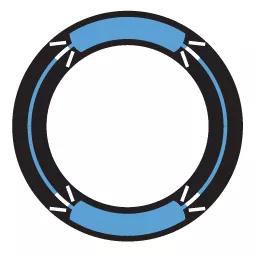 |
Connecting to a Bluetooth device |
| Blue lights glow on top and bottom then fade to black | 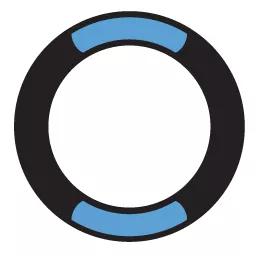 |
Connected to a Bluetooth® device |
| Blue lights on top and bottom blink twice | 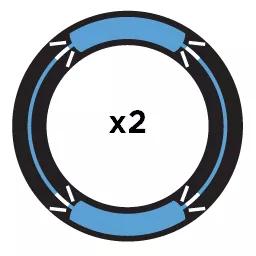 |
Bluetooth device list cleared |
| Four white lights pulse | 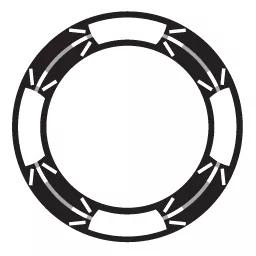 |
Google Assistant is listening |
| Four white light rotate clockwise | 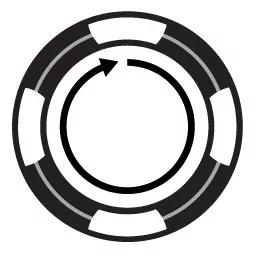 |
Google Assistant is thinking |
| White lights on top and bottom blink | 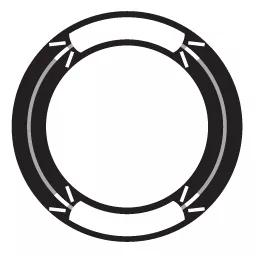 |
A Google Assistant notification is available |
| White lights slide to top and bottom | 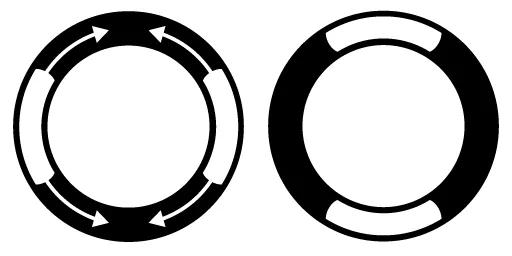 |
Amazon Alexa is listening |
| White lights glow on top and bottom | 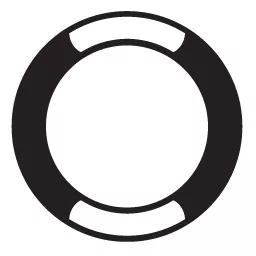 |
Amazon Alexa is thinking |
| Pulsing yellow light on top and bottom | 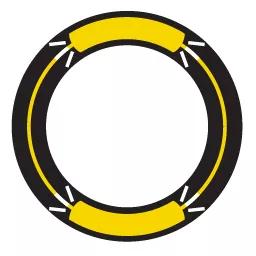 |
An Amazon Alexa notification is available |
| Entire light ring pulses white | 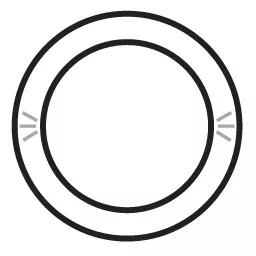 |
The voice assistant is speaking |
| Amber lights glow on top and bottom | 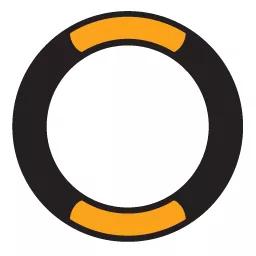 |
Wi-Fi setup in progress |
| White light fills counter-clockwise until full then repeats |
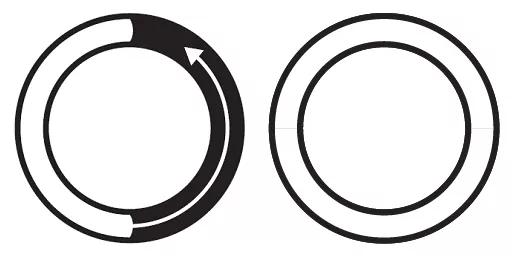 |
Speaker update downloading |
| White light fills clockwise until full then repeats |
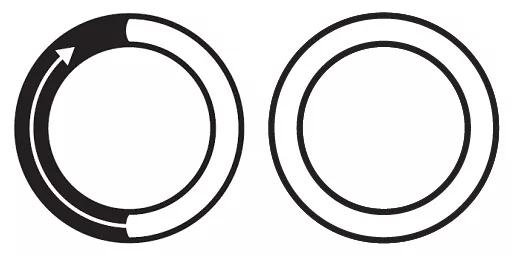 |
Speaker update installing |
| Blinking amber top and bottom four times | 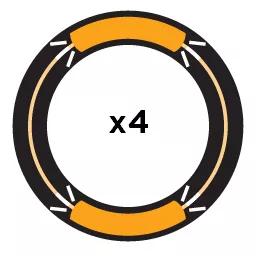 |
Music service error Refer to the Bose app for details Press and hold the Play/Pause button for 10 seconds to reset the speaker |
| Red lights glow on top and bottom | 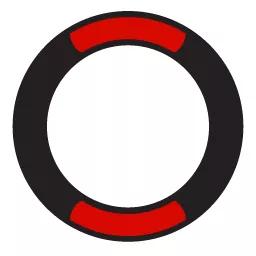 |
Hardware error Press and hold the Play/Pause button for 10 seconds to reset the speaker If a reset does not resolve the issue, the speaker will need service |
Was this article helpful?
Thank you for your feedback!

