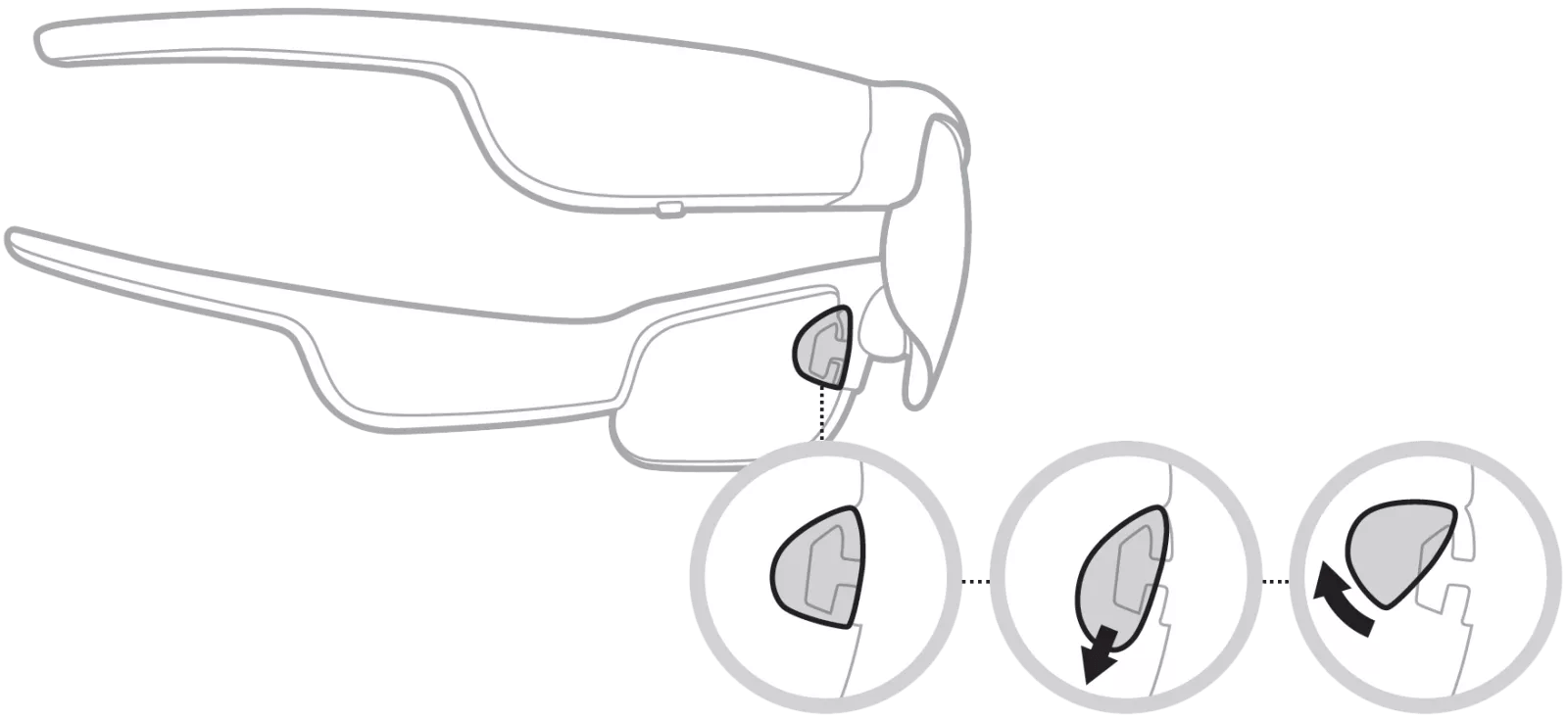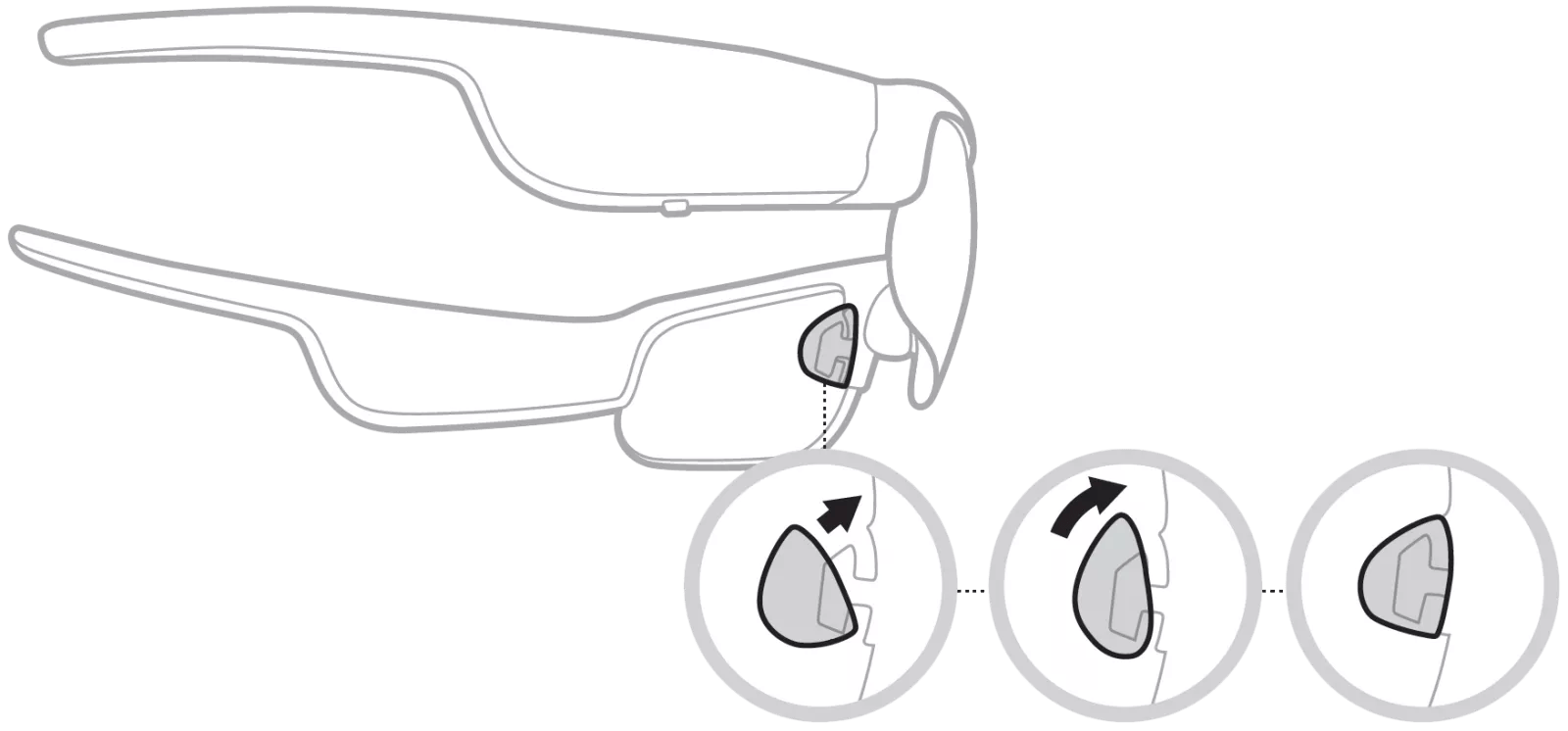Back to article
3348
When the Frames don't fit:
Changing nose pads
We'll show you how to change the nose pads to ensure the proper fit.
To change the nose pads, follow these steps:
- Firmly pull the bottom of the nose pad down and away from the Frames
- Choose a new nose pad size. Size 2 nose pads come attached and additional sizes are in the box. The size is marked on the inside of each nose pad with a 1, 2, or 3. Each nose pad is also marked with an L (left) and an R (right)
Note: Make sure you're attaching the R and L nose pad to the correct side of the Frames.
- Align the bottom of the nose pad hole with the bottom of the nose pad arm. Push the nose pad up then in towards the Frames until you feel it click into place.
Getting the proper fit
When the Frames fit correctly:- The nose pads comfortably rest on the sides of your nose
- The lenses comfortably rest over your eyes and don't move when you smile
When the Frames don't fit:
- The lenses might sit too low or too high on your face
- The lenses might sit too close or too far from your face
Was this article helpful?
Thank you for your feedback!