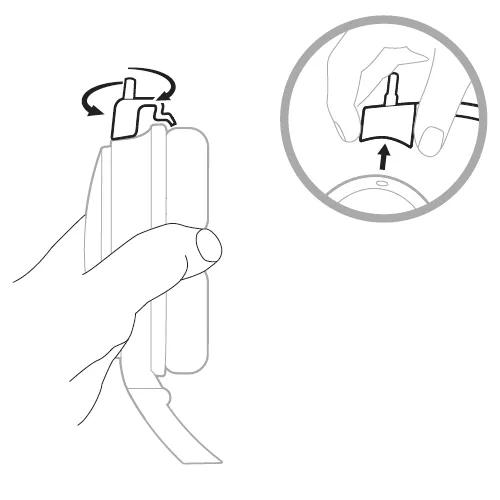Back to article
3348
Removing the boom microphone
The boom mic can be easily detached from the headset when it is not needed.
To remove the boom microphone:
- Hold on to the left earcup of the headset.
- Grab the base of the boom microphone connector where it meets the earcup.
- Gently twist back and forth to disengage the inner clip.
- Pull the boom microphone connector from the earcup.
Was this article helpful?
Thank you for your feedback!